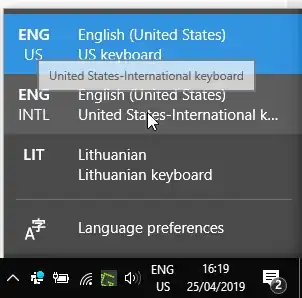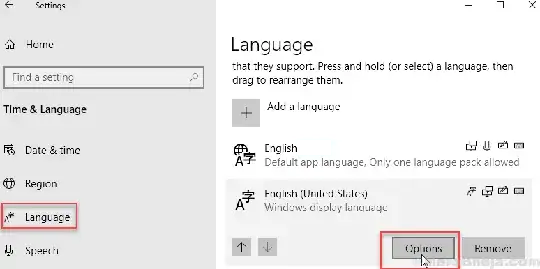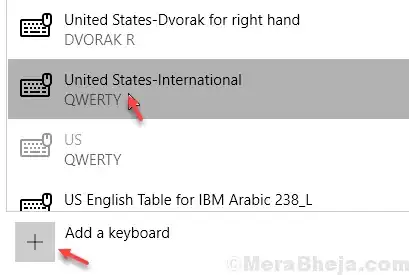I seem to be unable to type the backtick without using an alt code. However, the ~ works fine, and the key can be used as a hotkey in games/programs, just cannot be typed. How would I fix this?
2 Answers
You seem to be using the US-International layout which has AltGr and several dead keys to type accented characters. It isn't the default keyboard layout for the US
The simplest solution is to change to the US layout which is the default for the USA, and then you can type ` as normal. Just open start menu, type Language to open language settings and remove the US-International layout and select the plain US layout
The US QWERTY layout below the International is the desired one
For more information see
- 30,396
- 15
- 136
- 260
I'm not certain exactly which Keyboard/Language input types this applies to, however, for some of the International layouts, backtick [& also single quote] get special treatment.
Because they can also be used as combining characters, if you type one, then follow it with a vowel, it will combine, so ' then e gives you é, ` then a gives you à etc.
If you don't follow it with anything that can take the accent, it will then generate the character followed by your non-accented letter, which is fine some of the time, but not always what you need.
So...
To get them to print on their own, tap the space bar.
Pic from Win 7 - The US international displays this behaviour, the UK doesn't.
- 50,917