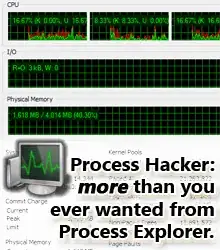On one of the Windows XP machines I use regularly, there is a process that starts up periodically. I'd like to be able to kill the process – sometimes – because it occasionally runs when I'm busy doing something machine-intensive.
I've already tried dropping the process priority to "Idle" to mitigate the effects, but it isn't the CPU that's the problem. Rather, the process is very disk-intensive and no matter the process priority, it still causes significant disk thrashing when running, impacting everything else I'm doing at the time.
Using Process Explorer, I can find the process, right-click, and choose Kill Process, but I always get the message "Error terminating process: Access is denied."
This is not an operating system process, but third-party software. What might that process be doing to prevent itself from being terminated?
How can I kill such a process? Is there a way for me to modify the process's security or access control list (ACL) somewhere, using Process Explorer or another tool, so that I can effectively kill it?