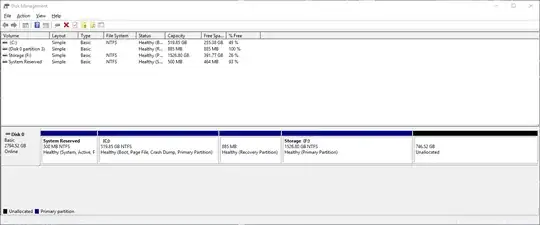When trying to convert to GPT, I get this error:
PS C:\WINDOWS\system32> mbr2gpt /validate /disk:0 /allowfullos
MBR2GPT: Attempting to validate disk 0
MBR2GPT: Retrieving layout of disk
MBR2GPT: Validating layout, disk sector size is: 512 bytes
Disk layout validation failed for disk 0
Here's diskpart info:
PS C:\WINDOWS\system32> diskpart
Microsoft DiskPart version 10.0.17134.1
Copyright (C) Microsoft Corporation.
On computer: DESKTOP-74HKFD4
DISKPART> list disk
Disk ### Status Size Free Dyn Gpt
-------- ------------- ------- ------- --- ---
Disk 0 Online 2794 GB 0 B
DISKPART> sel disk 0
Disk 0 is now the selected disk.
DISKPART> list part
Partition ### Type Size Offset
------------- ---------------- ------- -------
Partition 1 Primary 500 MB 1024 KB
Partition 2 Primary 519 GB 501 MB
Partition 3 Recovery 885 MB 520 GB
Partition 4 Primary 1525 GB 521 GB
And here's a picture of disk management:
I've tried shrinking the storage by a few GB in case it was the issue, but no luck. I'm kinda out of ideas. Maybe the recovery partition counts as a primary partition and thus I go over the 3 primary maximum? It shouldn't, but that's the only idea I have left.