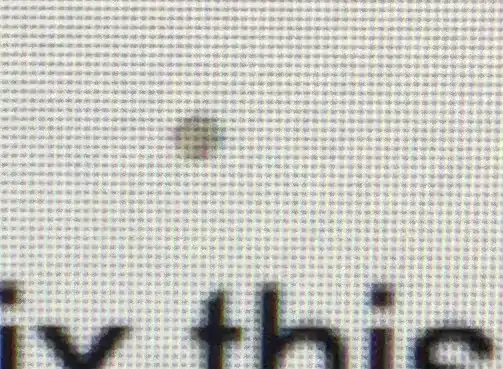I have a dot on my screen that looks a bit like an anti-aliased circle. I took a picture of it:
To me it looks like it's not only one pixel that's dead, but a whole bunch but they're also not completely black.
It's very noticeable on a white background (obviously) and it doesn't really change depending on the foreground. I tried running JScreenFix over it and it didn't help.
It's also visible when the screen is showing a white background due to "no signal".
I got the screen only yesterday (it's an LG 27UD58), should I take it back or is there a way to fix this myself?
Thanks for your help!