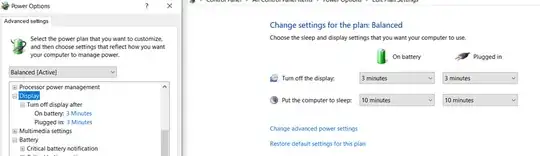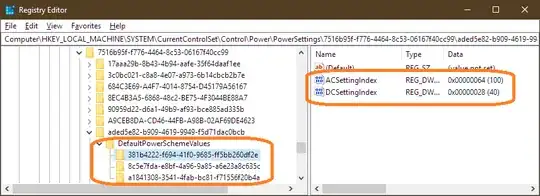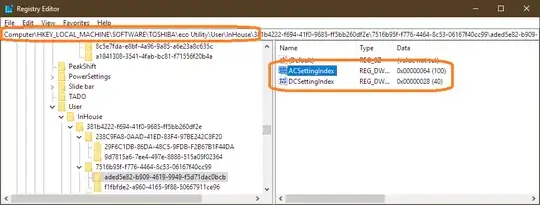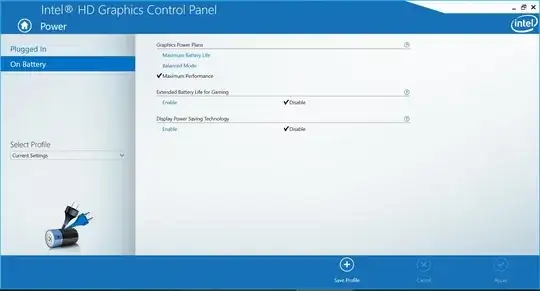I have a Lenovo 320S-15IKB (Type 81BQ) Ideapad Laptop. This is a new laptop with latest versions of drivers and utilities installed.
When using the Intel Graphics app, I attach the charge cable, the Ideapad's screen gets brighter; when unplugged, it returns to the previous brightness level. I want the screen not to change brightness when I plug in or unplug. If I disable the Intel Graphics app, the Ideapad does not change brightness when the power state changes.
As you see in this screenshot, there's no option to change it in Windows Power Management software. There should be a pair of sliders for brightness as the third items, one under 'On battery' and another under 'Plugged in', but they're missing.