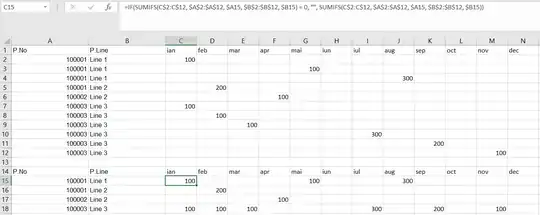I have the following type of table
Current table
P.no. P.Line ian feb mar apr mai iun iul aug sept oct nov dec
100001 Line1 100
100001 Line1 100
100001 Line1 300
100001 Line2 200
100002 Line2 100
100003 Line3 100
100003 Line3 100
100003 Line3 100
100003 Line3 300
100003 Line3 200
100003 Line3 100
I need to make it look like this:
Needed result
P. no. P.line ian feb mar apr mai iun iul aug sept oct nov dec
100001 Line1 100 100 300
100001 Line2 200
100002 Line2 100
100003 Line3 100 100 100 300 200 100
Thank you in advance.