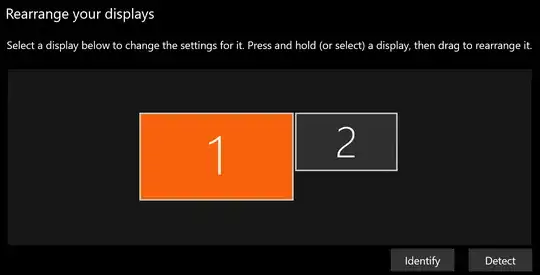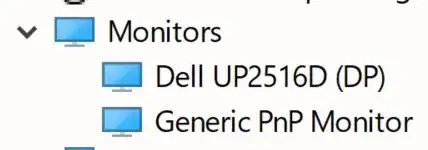I have two screens in my setup:
- 15" 4K laptop screen (Dell Precision 5520)
- 25" 3K external screen (Dell UP2516P connected through DisplayPort)
Extending displays etc works just fine, except for one thing. Windows thinks the 15" laptop screen is MUCH bigger than the external screen:
This is causing funny issues and jumping windows when moving from Screen 1 to screen 2 and vice versa with my mouse.
I've tried searching, but am stumbling on all kinds of "display scaling" documentation that discusses scaling the contents of the screens, not defining the actual dimensions of the screens.
I have used Windows Update to ensure I have the latest drivers for these displays. Dell doesn't offer a non-generic driver for the laptop display. It does show the correct driver for the external display:
I'm hoping for some registry key to tweak to reduce the physical dimensions of the 4K display to it's actual size.