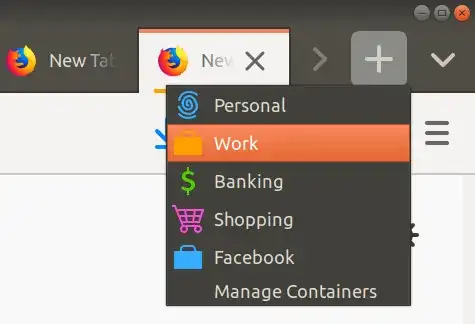Firefox has multi-account containers that allow you to use the same website with several accounts, without having to use a different browser:
Problem: I always open tabs with CTRL-t because clicking takes too much time.
Question: How to open a new work-related tab with the fastest possible keyboard operation?