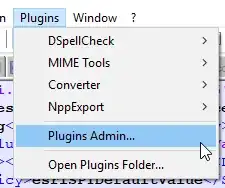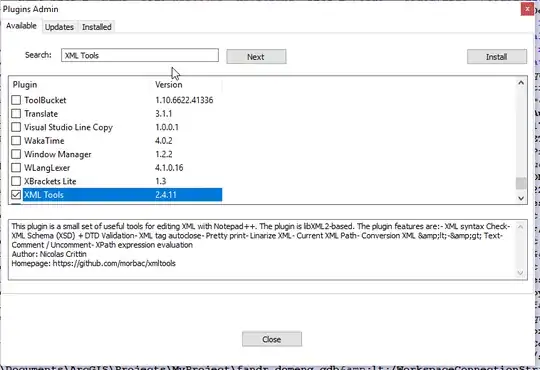I installed XML Tools 2.4.11 using Plugin Manager, however the only thing showing up in menu is How to install item and clicking on it I get a message:
Unable to load libXML and/or libXSLT.
Please install external DLLs into NPP root directory (same directory than Notepad++.exe) or in "%appdata%\Notepad++" folder and restart NPP.
These libraries are available in the subfolder "ext_libs" of xmltools zip archive.
If I look into my Notepad++ folder, I can clearly see there's both libxml2-2.dll and libxslt-1.dll. I tried replacing them with an older version bundled with XML Tools from 2016, but I'm getting the same error.
I have 32-bit version of Notepad++ on 64-bit Windows. Here's my debug info:
Notepad++ v7.5.9 (32-bit)
Build time : Oct 14 2018 - 15:02:52
Path : C:\Program Files(x86)\Notepad++\notepad++.exe
Admin mode : OFF
Local Conf mode : OFF
OS : Windows 10 (64-bit)
Plugins : NppExport.dll DSpellCheck.dll mimeTools.dll NppConverter.dll NppTextFX.dll NppXmlTreeviewPlugin.dll PluginManager.dll Tidy2.dll XMLTools.dll
Not sure what to do here to make this work.