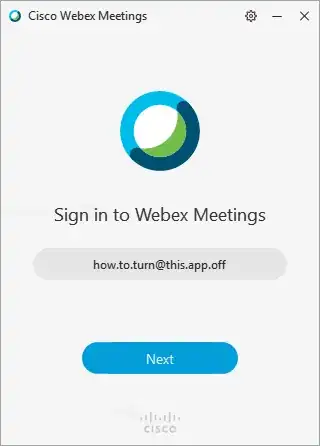I have been using Cisco Webex Meetings for past three years, but I am using it so rarely that from time to time I simply uninstall its client and install it again whenever it is required (directly from "Join the Meeting" screen in my web browser after clicking an invitation link).
Last time it was installed (about a week ago) it bring me a new version that has auto-start feature enabled by default. Now, each time I start my computer I see this dully and annoying screen:
How can I turn off the whole auto-start idea for Cisco Webex Meetings?
There is no appropriate option in the settings section, because there is no setting at all. When you click the gear icon you can only read some stuff and send support request.
The only option I am left with is to close this program manually, each time Windows starts. But that is not an option for me.