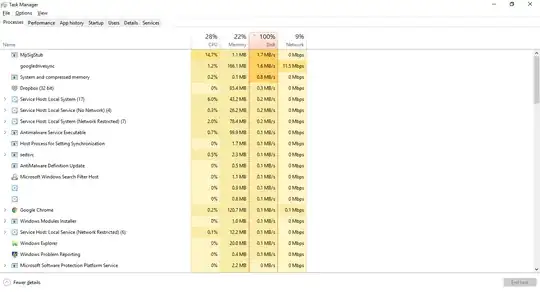I have been searching for a solution for a while and read many discussions on the issue, including two threads on SuperUser:
Laptop's disk usage is always 100% and freezes after few seconds
Windows 8.1 Update 1 Disk Usage 100%
However, none is conclusive. My Task Manager always shows 100% for Disk. I have recently re-installed Windows 10 and have not installed so many applications yet. My HDD is half empty. The laptop is a HP Pavilion DV6 with 12 GB of RAM and 7-8 years old. I am not sure whether my HDD needs to be replaced. As I said, I have read many discussions and followed everything that had something to do with viruses, anti-viruses, hibernation, etc, and none worked for me. How can I decide whether the HDD is the reason?