I am using the UWP skype app.
I know there are more questions like this, but I think the skype app has changed lately and they are no longer relevant.
I'm dying to prevent skype from running in the background because I'm fighting for memory space, every bit counts.
Skype version 8.37.0.98
Application version 14.37.98.0
Windows 10
No other relevant settings that I can find besides this one:
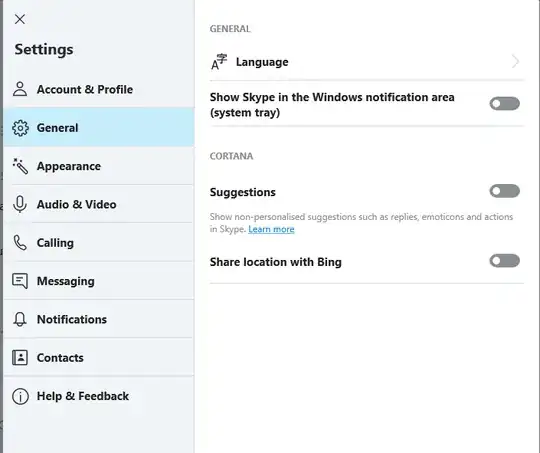
As you can see after a restart it is still here as suspended:
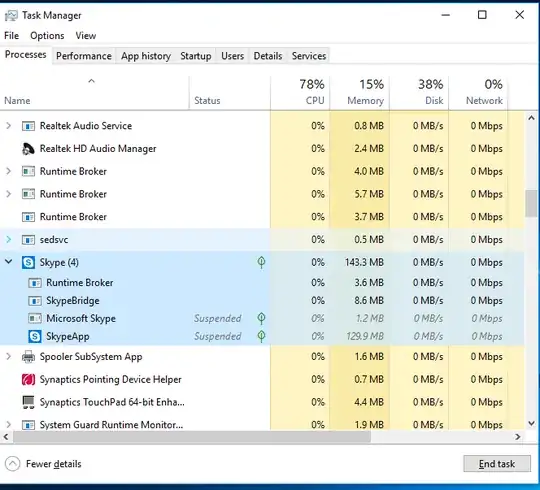
And it is not in startup:
I don't know what else to do to stop this app.
Thanks!
