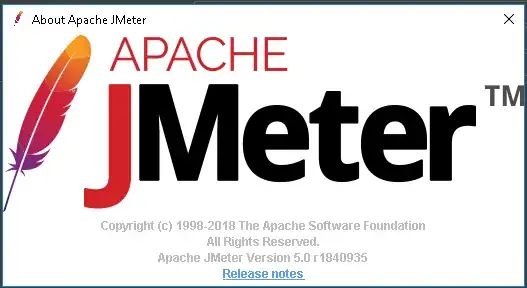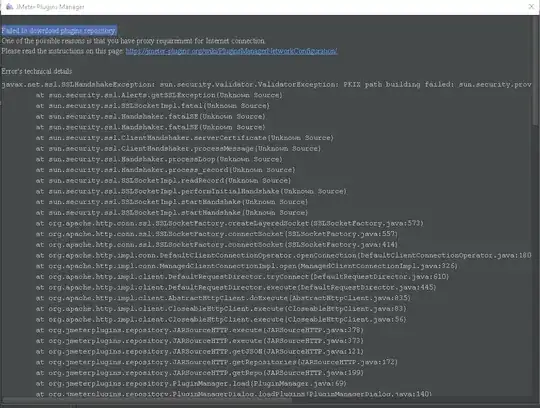Check SSL Configuration solution:
If you got an exception javax.net.ssl.SSLException: java.lang.RuntimeException: Unexpected error: java.security.InvalidAlgorithmParameterException: the trustAnchors parameter must be non-empty it possible can be fixed by set the path to original cacert certificate file. This file can be found in the following paths:
- `/usr/lib/jvm/java-8-oracle/jre/lib/security/cacerts.original`
- `/etc/ssl/certs/java/cacerts.original`
- `/etc/ssl/certs/java/cacerts`
- `%JAVA_HOME%\jre\lib\security\ (eg c:\Program Files\Java\jdk1.8.0_121\jre\lib\security\)`
And launch JMeter with additional parameters to pass path to this file:
JVM_ARGS="-Djavax.net.ssl.trustStore=c:\Program Files\Java\jdk1.8.0_121\jre\lib\security\cacerts"
jmeter\bin\jmeter.bat
An easy way to do so is by creating a file named setenv.bat in the jmeter\bin directory. Such a file could look like:
rem This is the content of bin\setenv.bat,
rem it will be called by bin\jmeter.bat
set JVM_ARGS="-Djavax.net.ssl.trustStore=c:\Program Files\Java\jdk1.8.0_121\jre\lib\security\cacerts"
In addition, you may select and use your plugins with JMeter Plugins Manager this way