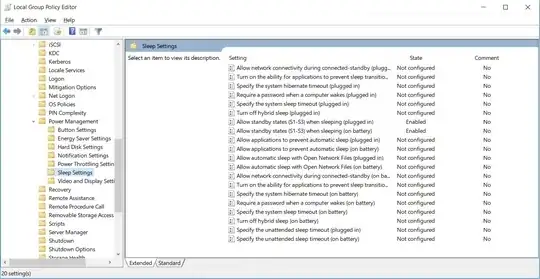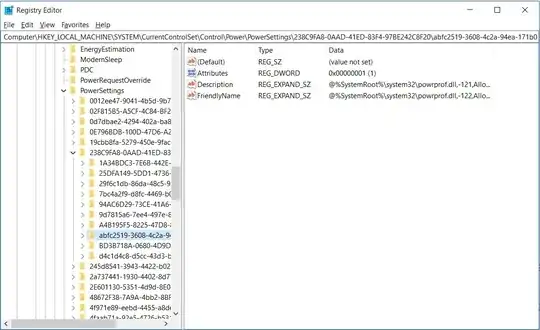I have a Windows 10 desktop machine and I think that I disabled the "sleep" sometime in the past. However, now I want to enable it again and I just can't figure out how to do it.
First of all, Windows doesn't think that sleeping is an option at all. Only hibernation.
C:\Windows\system32>powercfg /A
The following sleep states are available on this system:
Hibernate
Fast Startup
The following sleep states are not available on this system:
Standby (S1)
The system firmware does not support this standby state.
Standby (S2)
The system firmware does not support this standby state.
Standby (S3)
The system firmware does not support this standby state.
Standby (S0 Low Power Idle)
The system firmware does not support this standby state.
Hybrid Sleep
Standby (S3) is not available.
I have checked the group policy, and it looks fine:
I've also checked the registry database, and as far as I can see it looks as it should:
The only thing I've changed here is that I've disabled RTCWAKE (bd3b718a-0680-4d9d-8ab2-e1d2b4ac806d) because my computer was starting up in the middle of the night and not shutting down again, which was pretty annoying.
As far as I can see there is nothing which is misconfigured in the BIOS, but I can of course be wrong.
Here is a link to my complete current setup: https://www.userbenchmark.com/UserRun/4352121
If anyone has any idea of why Windows doesn't think the various sleep states are available please let me know.
I have a weak memory of trying to disable the normal sleep sates using group policy. Perhaps there is some other setting in there?