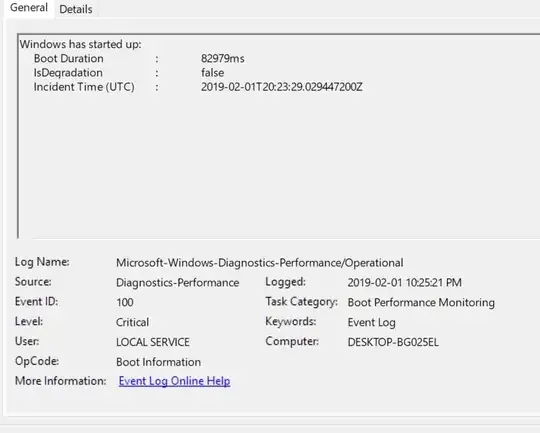My PC was booting very fast because I have SSD however after I enabled and disabled bitlocker now my PC boot time is 1 minute and 10 sec !! I tried to use windows performance recorder to see what is wrong but once started the recorder I could not login into windows because of blue screen !! so i disabled the recorder.
Any advise how I find the problem that made my boot time slow ?
Here are the data
EventData
BootTsVersion 2
BootStartTime 2019-02-01T20:23:29.029447200Z
BootEndTime 2019-02-01T20:25:18.984717500Z
SystemBootInstance 453
UserBootInstance 451
BootTime 82979
MainPathBootTime 13279
BootKernelInitTime 39
BootDriverInitTime 441
BootDevicesInitTime 4344
BootPrefetchInitTime 0
BootPrefetchBytes 0
BootAutoChkTime 0
BootSmssInitTime 3448
BootCriticalServicesInitTime 121
BootUserProfileProcessingTime 463
BootMachineProfileProcessingTime 53
BootExplorerInitTime 3552
BootNumStartupApps 4
BootPostBootTime 69700
BootIsRebootAfterInstall false
BootRootCauseStepImprovementBits 0
BootRootCauseGradualImprovementBits 0
BootRootCauseStepDegradationBits 0
BootRootCauseGradualDegradationBits 0
BootIsDegradation false
BootIsStepDegradation false
BootIsGradualDegradation false
BootImprovementDelta 0
BootDegradationDelta 0
BootIsRootCauseIdentified false
OSLoaderDuration 904
BootPNPInitStartTimeMS 39
BootPNPInitDuration 5099
OtherKernelInitDuration 111
SystemPNPInitStartTimeMS 5193
SystemPNPInitDuration 397
SessionInitStartTimeMS 5608
Session0InitDuration 1441
Session1InitDuration 407
SessionInitOtherDuration 1599
WinLogonStartTimeMS 9056
OtherLogonInitActivityDuration 153
UserLogonWaitDuration 9638
I already tried windows performance kit and because of the recorder I could not even login into windows because of blue screen. In addition I posted the time of each process and it appear BootPostBootTime is the problem but I dont know what it is and how to solve it.
Update Here is a picture from process monitor display the most taken time at startup but I dont know how to fix this as I afraid to stop a process that will take down windows so please advise
As for Bitlocker all drives are unencrypted and the service is not running