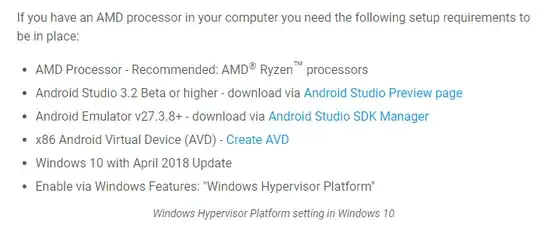I would like to create a virtual device in Android Studio but I can't because hardware acceleration is disabled.
I went to the BIOS and there are two option :
AMD-SVM
AMD-IOMMU
Both are enabled.
I also downloaded the HAXM installer from the SDK manager and tried to run it from the
C:\Users\%user%\AppData\Local\Android\Sdk\extras\intel\Hardware_Accelerated_Execution_Manager
with intelhaxm-android file.
I got an error telling me :
This computer does not support Intel Virtualization technology VT X or it is exclusively used by Hyper V. HAXM cannot be installed. Please ensure that hyper V is disabled in windows feature
It makes sense that I can't activate Intel Virtualization technology because I have AMD Ryzen 7 2700U.
With my previous computer it worked just fine but I had an Intel processor.
Some tutorials online suggested to enable windows Hyper-V feature but it's only available for windows 10 pro.
Does anyone know a way to activate hardware acceleration with AMD processor and without Hyper-V feature?