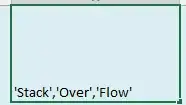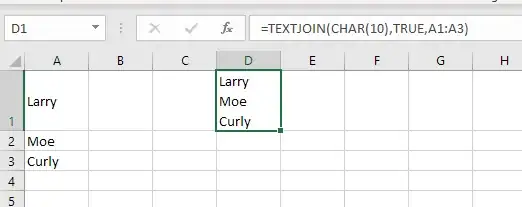How do I put my named range of a list of values into one cell?
i've tried going into a cell and naming the range like so =namedrange
sample data in my named range:
+---+----------+
| | A |
+---+----------+
| 1 | 'stack', |
| 2 | 'over', |
| 3 | 'flow', |
+---+----------+
=OFFSET(Nodes!$B$2,0,0,COUNTA(Nodes!$B:$B),1)
expected output, i would like a formula to do this: