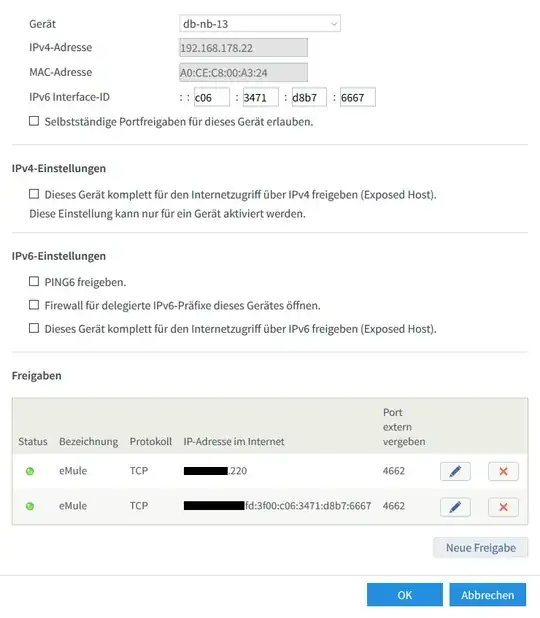I am running a server on a Raspberry Pi which is connected to a FritzBox. From within the network, I can reach the server both via the local IP and via the registered URL. From the outside, it is however not working.
This is how I set up the Port Forwarding:
The 'HTTP and HTTPS server' items have TCP protocol, the other ones are with UDP. However, when checking my ports here, the port seems to be closed:
The Apache server on the Raspberry Pi is configured to allow at least everything on Port 80, as the file /etc/apache2/sites-enabled/000-default.conf has a block <VirtualHost *:80> ... <VirtualHost>.
Rather than getting the ultimate solution, I'd like to gather ideas on what else could potentially block requests from the outside? Is there a way to identify whether the request reaches the router, but not the raspberry, to narrow down the problem?