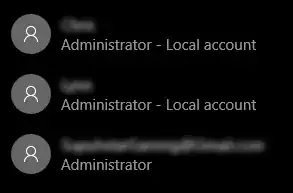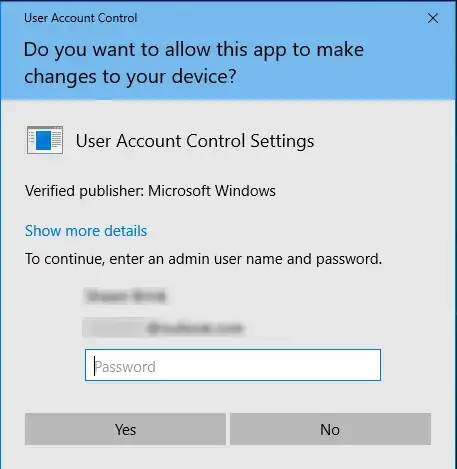On my primary account (the original one with which I installed Windows), when a User Account Control dialog appears, I have simply "Yes" and "No" buttons. However, when my partner (to whom I have given a separate Administrator account) sees one on this same machine, it asks for their password as well.
Is there any way I can make it so that they only have to press "Yes" or "No" like I do?
Below is a screenshot from my Settings app, showing that all accounts on the machine are set to "Administrator"
Below are examples of each (not mine; from others on the Internet whom have shared such dialogs)