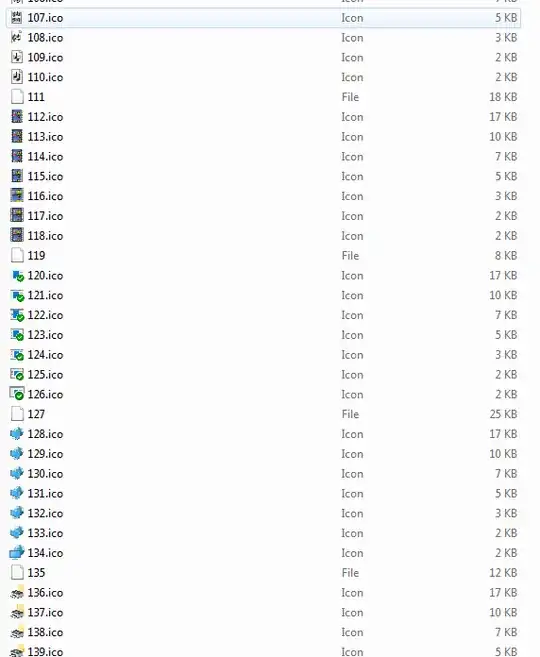1 // default file icon
2 // default document
3 // default exe file
4 // closed folder
5 // opened folder
6 // 5 1/4 disk
7 // 3 1/2 disk
8 // other removeable media
9 // hard drive
10 // network drive
11 // disconnected network drive
12 // cd-rom drive
13 // ram drive
14 // network (globe)
15 // network (mouse)
16 // my computer
17 // printer
18 // network computer
19 // entire network
20 // program group
21 // my recent documents
22 // control panel
23 // find
24 // help
25 // run
26 // good night (old log off?)
27 // undock
28 // shutdown
29 // shared
30 // shortcut
31 // scheduled task overlay
32 // recycle bin empty
33 // recycle bin full
34 // telephony
35 // desktop
36 // old settings
37 // program group, same as 20
38 // old printer
39 // fonts
40 // taskbar properties
41 // music cd
42 // tree
43 // old computer folder
44 // favorites
45 // log off
46 // find in folder
47 // windows update
48 // lock
49 // computer app ?
50 // empty - ignore
51 // empty - ignore
52 // empty - ignore
53 // empty - ignore
54 // old mistery drive
133 // file stack
134 // find files
135 // find computer glyph
137 // control panel, same as 22
138 // printer folder
139 // add printer
140 // network printer
141 // print to file
142 // old recycle bin full
143 // old recycle bin full of folders
144 // old recycle bin full of folders and files
145 // can't copy (overwrite?) file
146 // move to folder
147 // old rename
148 // old settings copy
151 // ini file
152 // txt file
153 // bat file
154 // dll file
155 // font file
156 // true type font file
157 // other font file
160 // run, same as 25
161 // old delete
165 // copy to disk
166 // error checking
167 // defragment
168 // printer ok
169 // network printer ok
170 // printer ok, file
171 // file tree structure
172 // network folder
173 // favorites
174 // old weird folder
175 // network (connect to globe)
176 // add network folder
177 // old htt file
178 // add network
179 // old network terminal thing
180 // screen full
181 // screen empty
182 // folder options: window image with webview
183 // folder options: window image without webview
184 // folder options: open in same window
185 // folder options: open in new window
186 // folder options: click files (link style)
187 // folder options: click files (normal style)
191 // old bin empty
192 // old bin full
193 // network folder
194 // old login (keys)
196 // fax
197 // fax ok
198 // network fax ok
199 // network fax
200 // stop
210 // folder settings
220 // old key users
221 // shutdown (blue circle)
222 // dvd disk
223 // some files
224 // video files
225 // music files
226 // image files
227 // various music/video files
228 // old music disk
229 // hub ?
230 // zip drive
231 // down overlay
232 // down overlay again
233 // other removeable media, same as 8
234 // no disk drive disabled
235 // my documents
236 // my pictures
237 // my music
238 // my videos
239 // msn
240 // delete (webview)
241 // copy (webview)
242 // rename (webview)
243 // files (webview)
244 // globe w/ arrow
245 // printer printing
246 // green arrow (webview)
247 // music (webview)
248 // camera
249 // board
250 // display properties
251 // network images
252 // print images
253 // ok file (webview)
254 // bin empty
255 // green cool arrow (webview)
256 // move
257 // network connection
258 // network drive red thing
259 // network home
260 // write cd (webview)
261 // cd thing (webview)
262 // destroy cd (webview)
263 // help, same as 24
264 // move to folder (webview)
265 // send mail (webview)
266 // move to cd (webview)
267 // shared folder
268 // accessibilty options
269 // users xp
270 // screen palette
271 // add or remove programs
272 // mouse printer
273 // network computers
274 // gear, settings
275 // drive use (piechart)
276 // network calender, syncronise ?
277 // music cpanel
278 // app settings
279 // user xp, same as 269
281 // find files
282 // talking computer
283 // screen keyboard
284 // black thingy
289 // help file
290 // go arrow ie
291 // dvd drive
292 // music+ cd
293 // unknown cd
294 // cd-rom
295 // cd-r
296 // cd-rw
297 // dvd-ram
298 // dvd-r
299 // walkman
300 // cassete drive
301 // smaller cassete drive
302 // cd
303 // red thing
304 // dvd-rom
305 // other removeable media, same as 8 and 233
306 // cards ?
307 // cards ? 2
308 // cards ? 3
309 // camera, same as before
310 // cellphone
311 // network printer globe
312 // jazz drive
313 // zip drive, same as before
314 // pda
315 // scanner
316 // scanner and camera
317 // video camera
318 // dvd-rw, same as before
319 // new folder (red thing)
320 // move to disk (webview)
321 // control panel, third time
322 // start menu favorites (smaller icon)
323 // start menu find (smaller icon)
324 // start menu help (smaller icon)
325 // start menu logoff (smaller icon)
326 // start menu program group (smaller icon)
327 // start menu recent documents (smaller icon)
328 // start menu run (smaller icon)
329 // start menu shutdown (smaller icon)
330 // start menu control panel(smaller icon)
331 // start menu logoff or something (smaller icon)
337 // old lookup phonebook
338 // stop, again
512 // internet explorer
1001 // question
1002 // printer red ok (webview)
1003 // drive ok (webview)
1004 // help file, again
1005 // move file (webview)
1006 // printer file (webview)
1007 // red ok file (webview)
1008 // printer pause (webview)
1009 // printer play (webview)
1010 // shared printer (webview)
1011 // fax, again
8240 // old logoff
16710 // old delete
16715 // old delete
16717 // old delete
16718 // old delete
16721 // old delete