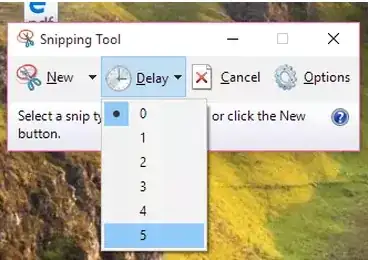The window of an input method application is hard to capture. It will disappear if you try to press shortcut key to capture the current screen. Even if you press Print Screen key, it will disappear too, making it tricky to capture the window.
Right now, I have to record my window to capture the IME window (see GIF below), which I am not very satisfied.
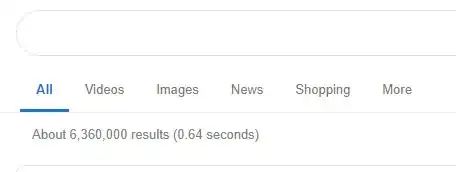
Is there a direct way to capture this window?