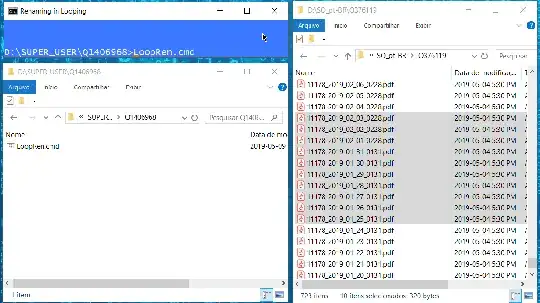My suggest for do this job, add some character in name, like code (for sample) using "#", filter files by list and if not match, rename it...
Sorry my limited English...
@echo off & setlocal enabledelayedexpansion
mode 50,4 & color 9F & title <nul & cls
rem :: go to the target folder, by edit 'set command in [set "_path_to_ren=."]' and repace to:
rem :: 'set "_path_to_ren=."' by set/add your full target path: "d:\folder\where\are\this\files"
set "_path_to_ren=." & cd /d "!_path_to_ren!"
:^|
title <nul & echo/ & echo/ Working in looping... & echo ==========================
for /f %%i in ('%__APPDIR__%wbem\wmic.exe OS Get localdatetime^|find "."')do set "_dt=%%~i"
title Renaming in Looping: !_dt:~0,4!/!_dt:~4,2!/!_dt:~6,2! !_dt:~8,2!:!_dt:~10,2!:!_dt:~15,2!
for /f "tokens=*delims= " %%i in ('%__APPDIR__%where.exe .:"*"^|%__APPDIR__%findstr.exe /v \\#[0-9]^|find/v "%~0"
')do 2>nul ren "%%~i" "#!_dt:~0,4!-!_dt:~4,2!-!_dt:~6,2!-!_dt:~8,2!-!_dt:~10,2!-!_dt:~12,2!_%%~nxi" >nul
%__APPDIR__%timeout.exe /t 1 >nul & goto :^|
| LoopRen.cmd | : FileName.Ext
| Get Results | : #2020-06-28-13-00-57_FileName.Ext
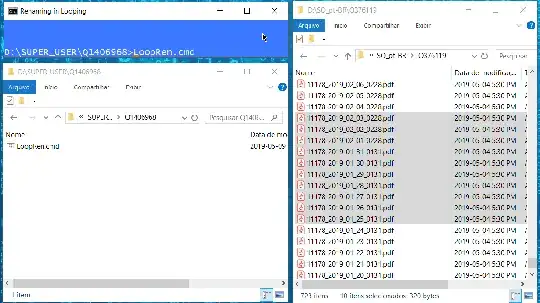
Obs.: Get date by wmic following this:
Safe way to get current day month and year in batch
Parsing Dates in Batch Files & Regional Settings / Locale