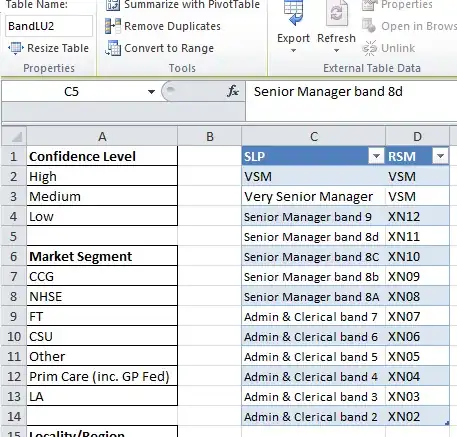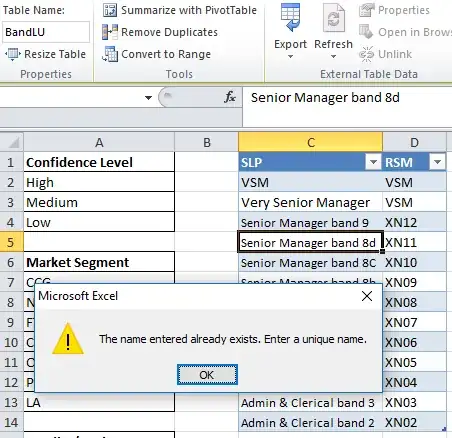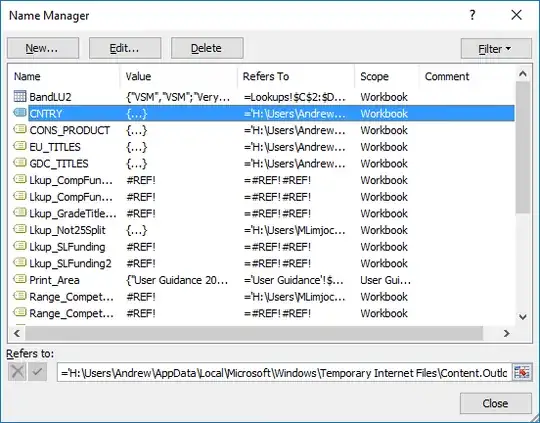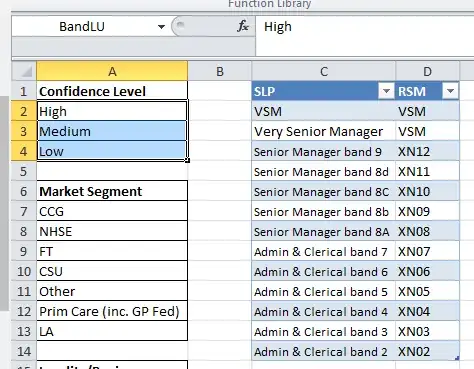I have copied a table from an external workbook into a different workbook. When I rename the table (on the design tab), Excel tells me that the name already exists. When I rename a range within excel to the same name, this works fine.
The name does not appear in the name manager and this only occurs when I format the item as a table.
I have pasted the table as plain text and renamed and this works fine. I then remove the name and convert to a table and rename and it once again tells me the name exists. I'm completely baffled by this
As per comment - images below (sorry don't know if they can be added to comments):
Table in it’s location named as "BandLU2":
Renamed to BandLU: