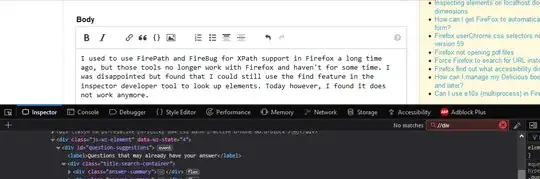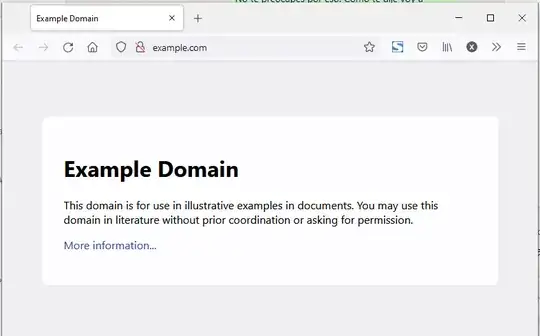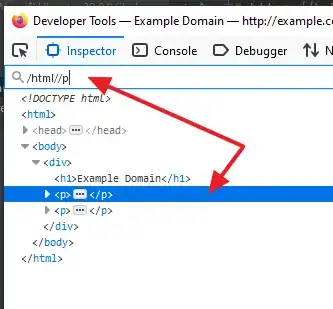I used to use FirePath and FireBug for XPath support in Firefox a long time ago, but those tools haven't worked with Firefox for some time. I was disappointed but found that I could still use the find feature in the inspector developer tool to look up elements. Today however (with Quantum 65.0.1, x64), I found it does not work anymore. See the //div search in the find box, highlighted in dark red:
I checked the developer tools settings and found nothing related to XPath search. I can still right-click an element and Copy its XPath. Is there anything I can do to search by XPath in Firefox these days?