in Microsoft Visio 2003, in brainstorming, I want to glue or hook a shape to a branch, so every time I move that branch, also the shape moves with it automatically.
I have tried to group the two selections but without success.
This is the situation:
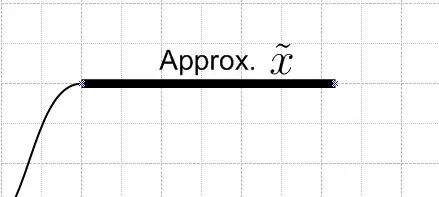
The branch contains the text "approx.", the shape is the "x with tilde". I go to select the two elements to group them, and then when I click on the branch to move the entire group, only the branch moves and not the entire group.
So how to move the entire block of elements? Thanks.