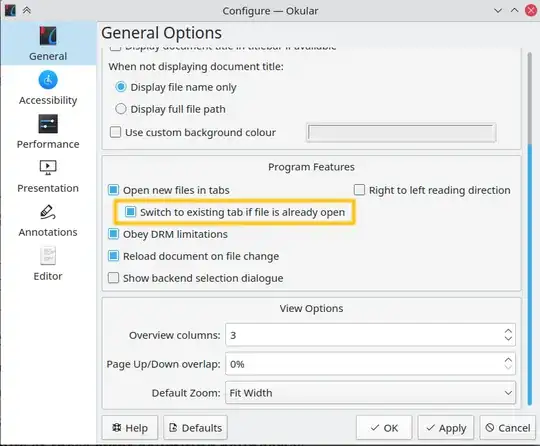Here is a quick and dirty trick : it is a Python script that just checks for an existing instance.
Save this script as /usr/local/bin/okular and make it executable. Since usually, $PATH is set up so that files in /usr/local/bin take precedence over those in /usr/bin, your script will run instead of the standard okular.
#! /usr/bin/env python3
import subprocess
import sys
import os
import getpass
OKULAR_FN = "okular"
OKULAR_FULLPATH="/usr/bin/okular"
def get_okular_instance(filename) :
try :
lproc = subprocess.check_output(["ps", "-C", OKULAR_FN, "-o", "pid,user,args", "--no-headers"], universal_newlines=True).splitlines()
except subprocess.CalledProcessError :
return []
result = []
me = getpass.getuser()
for proc in lproc :
pid, user, _, args = proc.split(maxsplit=3)
if user == me and args == filename :
result.append(pid)
return result
def get_window_id(pid) :
fenetres = subprocess.check_output(["wmctrl", "-ulp"], universal_newlines=True)
for f in fenetres.splitlines() :
donnees = f.split()
if len(donnees) < 3 :
continue
if donnees[2] == pid :
return donnees[0]
return None
def raise_window(wid) :
subprocess.call(["wmctrl", "-i", "-a", wid])
def runcmd(cmdl) :
subprocess.Popen(cmdl, stdin=None, stdout=None, stderr=None, close_fds=True)
def main() :
if len(sys.argv) < 2 :
runcmd([OKULAR_FULLPATH])
else :
filename = os.path.abspath(sys.argv[1])
pidl = get_okular_instance(filename)
if len(pidl) != 1 :
runcmd([OKULAR_FULLPATH, filename])
else :
wid = get_window_id(pidl[0])
if wid is None :
runcmd([OKULAR_FULLPATH, filename])
else :
raise_window(wid)
if name == "main" :
main()