Extremely similar problem as the linked post below, but for windows 10. There isn't a solution for windows 7, but I'm hoping windows 10 has something I can use to permanently disable the ability for a device to wake anything up.
More specifically, My xbox controller wakes up my monitors within a minute of them turning off unless I disable it here:
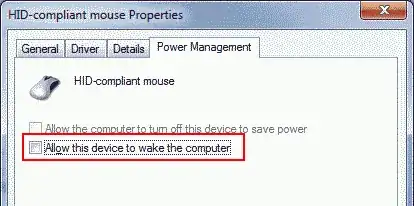
Once disabled, the monitors stop turning themselves back on, but it's a temporary fix. If I unplug the controller and plug it back in, the setting is reset to allowing the controller to wake the computer.