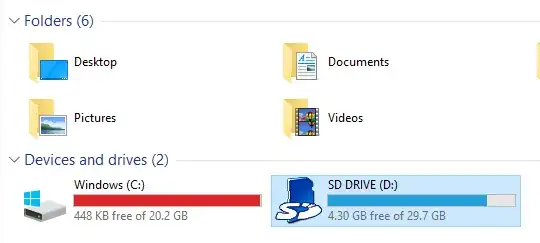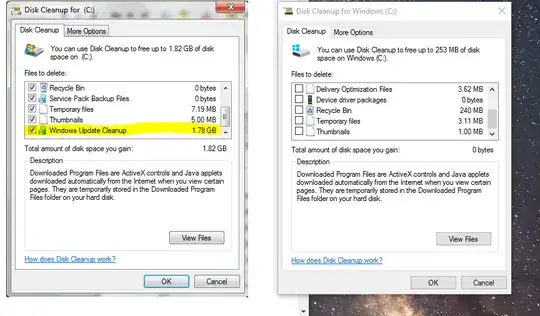I don't have any personal files (music, videos, etc.) inside "Windows (C:)", only third-party apps that (I really need) installed (500 mb in total). And then all that's inside are the Windows UPDATES. I don't know how to get rid of these.
At this point, there's is nothing more to delete other than Windows Updates. I've already remove all my personal files, If I start removing third-party apps, In a day or two I will go back in the same situation.
I can't use the laptop anymore, it's giving some error that's for sure because of out of memory.
I can't open Chrome browser, save pictures, do my daily stuff, etc.
If I restart it, it will randomly have space available, sometimes 100 mb, sometimes 500 mb, just around that size, but eventually after about an hour it will go just 5 mb.
Done with "Windows Update Cleanup", so that option is now gone.