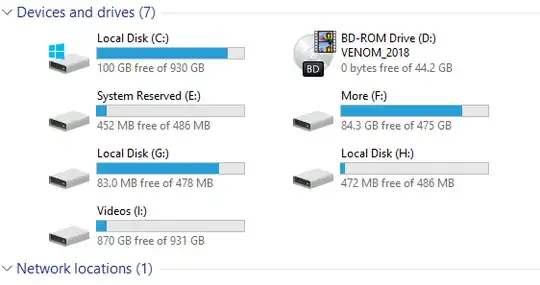A while back I upgraded my SSD capacity. I cloned the smaller 512 GB to the 1 TB to maintain all my files and not have to reinstall Windows and all that. (I used easeUS partition master or something similar)
In the process, the clone from one storage drive to another also copied the smaller "system recovery" local disks. Essentially those smaller size, < 1 GB, initially-hidden Windows drives.
Now those drives are visible to me and I'd prefer to have them hidden as they were originally.
It seems these drives are only listed in file explorer and not like in a dropdown menu when picking a list of drives/USBs with pendrive, bootable Linux installer.
But it still a little annoying seeing these drives on file explorer. So I was wondering if you guys have a solution for this.
(drive E, G, and H are the original configured to be the hidden ones when Windows was first installed)