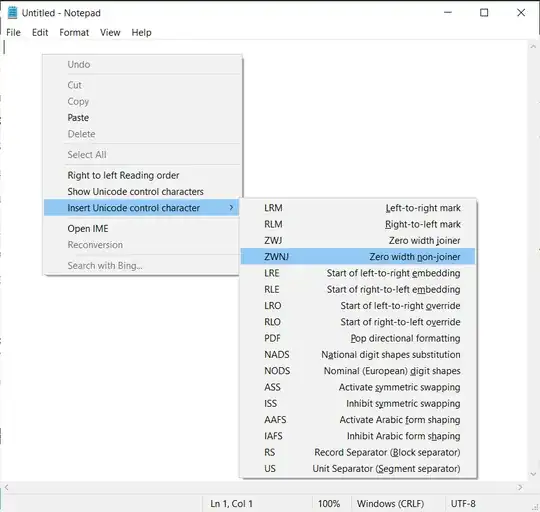How to type directly with keyboard the U+200C character in Notepad or other places... in Windows 8.1? (without depending on a certain font)
I don't want to copy and paste ways. I don't want any complicated ways. I just want something like Alt+### for typing U+200C Directly at any text area in windows 8.1 without depending to a certain font. Just like ALT+129 for U+200B.
(I do not need ALT+129, That's for U+200B. I need U+200C)
the U+200C character name is: ZERO WIDTH NON-JOINER (ZWNJ)
Here is the U200C character info: