In the same vein as this question, how do you determine what speed the USB ports are on your machine with different OSes installed?
- Windows XP
- Windows Vista
- Windows 7
- Mac OS X
- Linux (Ubuntu)
- etc.
The way I check for Windows is Start → Run → devmgmt.msc → Universal Serial Bus controllers -> (expand).
At least that's how it looks in Windows Vista, Server 2008 and XP for me. Windows 2000 Pro says something like USB 2.0 root.
On Linux
ehci_hcd module ohci_hcd or uhci_hcd modules. You can find out which module is being used by lspci -v or lshw.
Perhaps a better method (if you're interested in particular ports/devices) is to use "lsusb -t"
On OSX, you can go launch System Profiler and look for USB. If you have a High-Speed bus, that means USB 2.0.
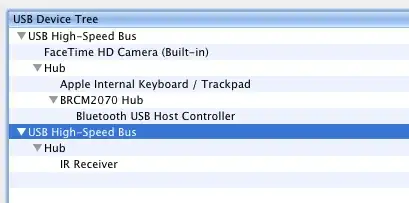
Also, the speed is shown, here it's 480 Mb/sec, indicating USB 2.0
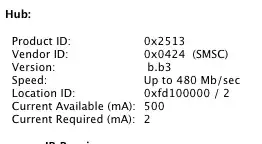
Also this may help:
$ ioreg -k IOUserClientClass | grep UserClientClass | grep USBDeviceUserClient | head -1 | sed -e 's/.* = //'
"IOUSBDeviceUserClientV2"
On Mac OS X it depends on the hardware, not the software. If you are running a fairly modern Mac, then you have USB 2.0. All Intel Macs and the last couple of generations of PowerPC machines have USB 2.0. I had a first generation aluminum PowerBook 17" that I bought 5.5 years ago. That machine had USB 2.0, so unless you get a really old machine it will probably have USB 2.0.