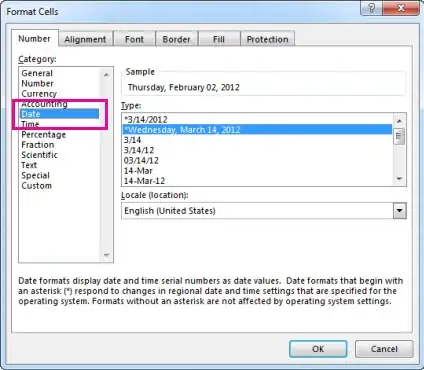Does opening an .xlsx file in systems with different locales correctly render the content according to locale, regardless of what locale file was originally created in?
e.g. User 1 creates excel file (XLSX) in en-US as "2/7/2019" (Feb 7th 2019) e.g. User 2 opens this in en-GB locale in Excel application - will he see this content correctly rendered as "7/2/2019" (Feb 7th 2019) according to British convention?
Similarly for time, number formats