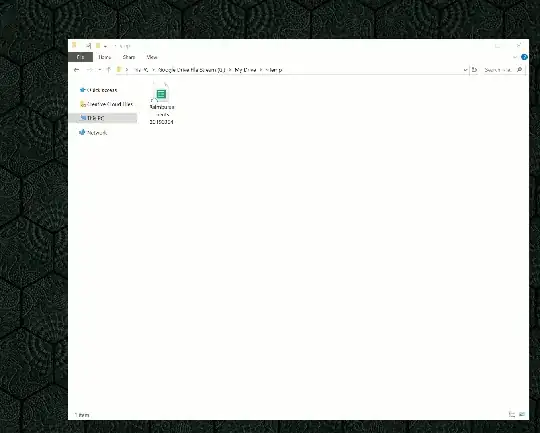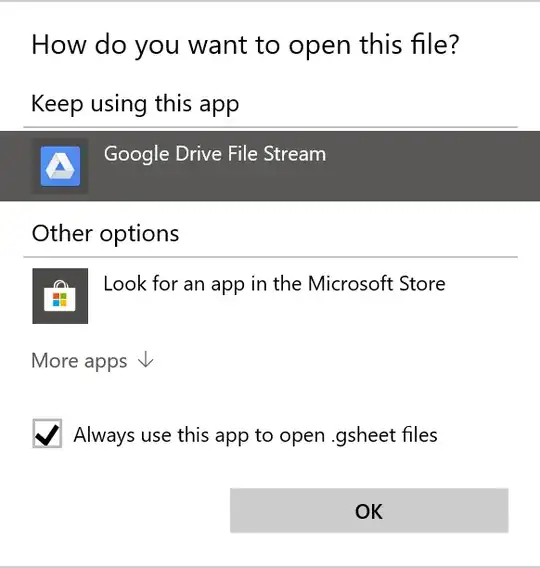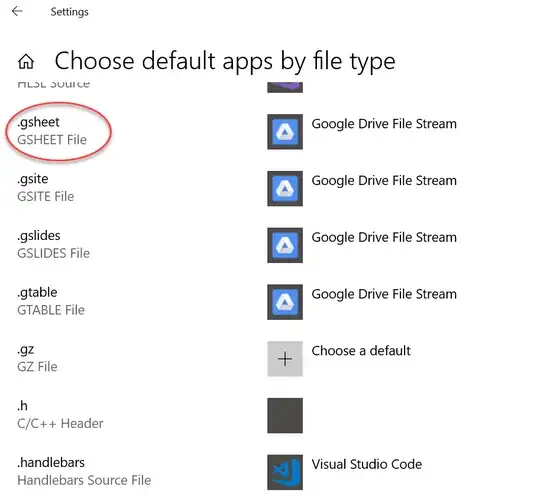See the known issue here.
The following limitations and known issues apply to the current release:
- Some file types cannot be stored in Team Drives, such as:
- Google Maps
- Google Photos
- Some virtual file types, such as App Maker apps
- Owned by other domains
- External users can only be added as a Team Drives member if they have a Google account associated with their email address.
Follow discussion here on this same issue.
One other workaround is here.
Edit:
Apps for Specific File Types:
The Chrome Web Store is full of handy applications you can link with Google Drive. Some of these apps will open specific file types like PDFs. Think of it like how your computer can open music files in all sorts of different media players.
If you have apps installed and want to set an app to be the default for opening a certain type of file, that’s easy to change. Login to Google Drive, click the Cog icon, click Settings, then Manage apps.
Scroll to the app you wish to manage and tick the Use by default checkbox. Of course, simply untick this box to remove the default.
Ref: 8 Google Drive Settings You Should Change Right Now