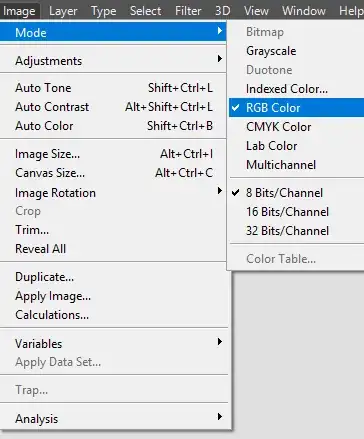I have the following .bmp file called mapa.bmp
As you can see, from the embedded picture, my background is fully transparent.
I made sure to check and my Image->Mode is set to RGB as well.
and I saved it using the default options:
All seems fine and dandy, right?
However, if I use the picture anywhere, or even re-open it with photoshop, the transparent background is lost and opened with white background.
Saving the file as
.pngworks fine, but sadly I need to use.bmp,.icoor.jpgformat
Any idea what could be the cause?