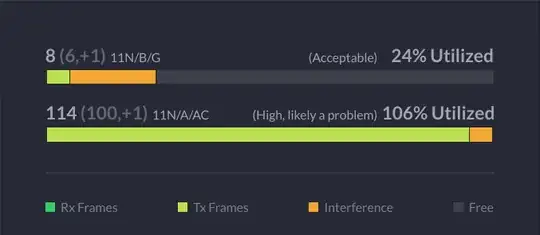Anyone know if Intel 9260 adapters (2x2 160mhz wave 2) are gimped on non-Intel CPUs?
I'm only able to hit 1.3gbps (half-duplex 650mbps effective) on a Ryzen laptop (HP Envy x360 15z) and Ryzen desktop (X470 MSI Carbon Pro) that both have Intel 9260's. AP and Clients were tested in the same room. I'm expecting 1.7gbps (approximatedly 850mbps real transfer speed). Windows 10 indicates 1.7gbps upon initial connection to the AP then 3-5 seconds later it goes down to 1.3gbps permanently.
Despite having a 4x4 MU-MIMO VHT 160Mhz AP (Ubiquity NanoHD latest firmware 4.0.21.9965) running VHT160 through 5Ghz DFS channels 100-128 with 0 interference. Also tried 160mhz on channels 36-64 and still 1.3gbps. I only have two clients connected to the 5ghz antenna, the aforementioned ryzen laptop and desktop.
The weird thing is that I'm able to get 1.3gbps so 160mhz seems to be partially working. It's almost like I'm getting a 120mhz width channel (80mhz+40mhz)
P.S. WiFi survey wasn't running at the same time as iperf3 benchmark from a wired desktop to wireless laptop (iperf3 -c 192.168.0.x -t 30 -P 16)
So far I have a couple of theories:
Intel drivers detect a non-intel CPU so they lock it to 1.3gbps because I wouldn't put it past Intel's anti-competitive practices
something with the AP's NanoHD firmware/throughput, but I doubt it since the RF scan revealed the 160mhz width band was working
iperf3 settings? iperf3 with no flags is around 400mbps, flag
-P 16was about 600-650mbps. I don't know that any other settings would help
Update: new iperf3 settings helped some as well as a RAMDisk tranfer test
iperf3 -c laptop -n 5G -u -b 0
Desktop -> 750Mbps (avg) -> Laptop
confirmed by:
NAS (3GB file) -> ~745Mbps (avg) -> RAMDisk on Laptop
as for laptop to desktop well...
iperf3 -c desktop -n 5G -u -b 0
Laptop -> ranges 150/200/300Mbps (upload is a mess) -> Desktop
The upload from laptop to my wired desktop is a variable mess. Where as wired desktop to laptop transfer is as smooth as butter. I'll save the upload problem for a later question.
For now it seems I'm able to do a maximum of half-duplex 750Mbps which is approximatedly 1.5Gbps wireless link speed. Which Windows 10 doesn't report and still displays as 1.3Gbps link even though I'm hitting 750Mbps.
So close yet so far...
It seems I'm either hitting 8x2 256-QAM 3/4 (1.5Gbps) or if somehows Windows is correct I'm hitting 750Mbps transfer speed at 7x2 64-QAM 5/6 which I doubt. It's a 400ns guard interval router so I doubt it's 9x2 256-QAM 5/6 @ 800ns (1.5Gbps).
Sigh, I'm so close to the full speed! The only other clue I have is this report from my NanoHD:
You may ignore the "(High, likely a problem)" which always appears on high throughputs. 114 (100,+1) seems to be shorthand for ch100-128 (160mhz). I wonder if I should ignore this metric as well since it may be inaccurate? :/