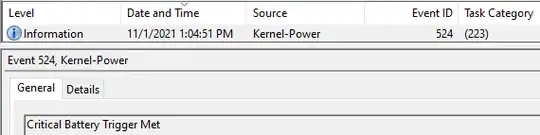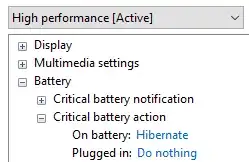My buddy's computer keeps randomly restarting. Usually when he's playing a game. It has randomly restarted just when he's on YouTube. Event Viewer says:
The process C:\Windows\system32\winlogon.exe (SPENCER-DESKTOP) has initiated the power off of computer SPENCER-DESKTOP on behalf of user NT_AUTHORITY\SYSTEM for the following reason: No title for this reason could be found
Reason Code: 0x500ff
Shutdown Type: power off
Comment:param1 C:\Windows\system32\winlogon.exe (SPENCER-DESKTOP)
param2 SPENCER-DESKTOP
param3 No title for this reason could be found
param4 0x500ff
param5 power off
param6
param7 NT_AUTHORITY\SYSTEM
Here is a screenshot of Event Viewer. I think this event was it. He has a prebuilt cyberpower gaming PC. Any suggestions are good.