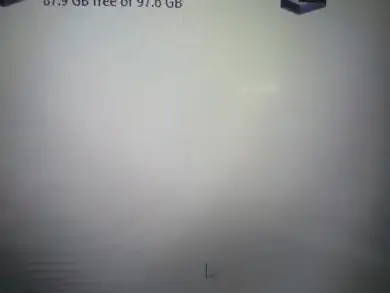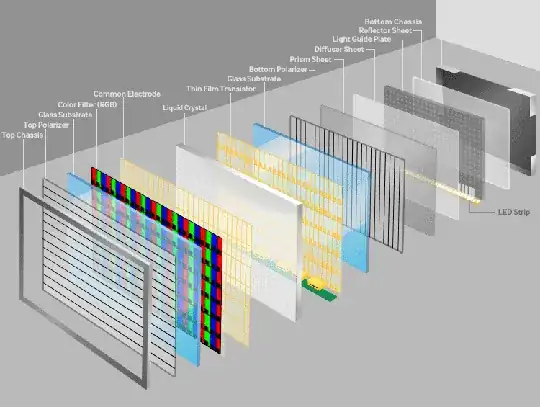A "dead" pixel is one that is turned off and will not turn on. So it is always black.
Any pixel that is some color other than black and remains a consistent color other than the color it is supposed to be displaying is "stuck".
Other issues, such as inaccurate color or light levels in a pixel of group of pixels indicates some other problem with the panel.
None of these visible issues will be captured by a screenshot because the screenshot only captures an image of the information being sent to the screen by the computer, and all of these issues are with the screen itself and the computer has no way to know about them.
All of these issues indicate a problem with the panel, the physical screen itself. Some of them COULD be repaired using the tips mentioned in the question linked in the comments above, but many of them cannot be repaired.