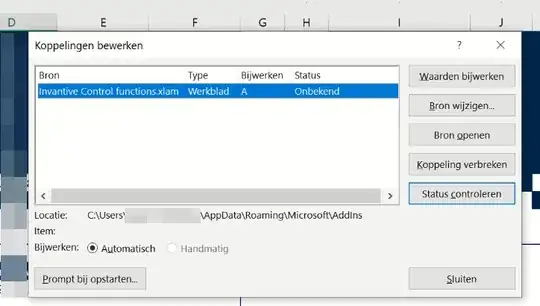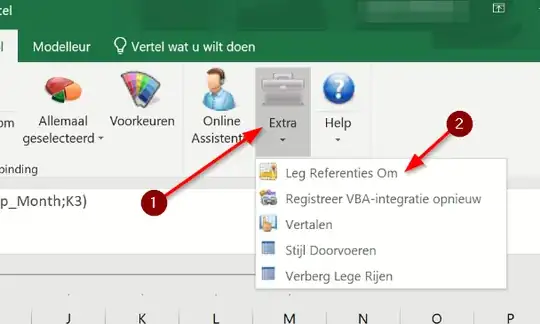When I create myself a spreadsheet with Invantive Control, I can use formulas like I_EOL_BAL_YEAR_OPEN to get the balance year opening of some Exact Online company. When I reopen the spreadsheet, the balance is nicely calculated.
However, when a co-worker opens my spreadsheet over Google Drive, it displays as formula:
'c:\users\NAME\AppData\Roaming\Microsoft\AddIns\Invantive Control functions.xlam'!I_EOL_BAL_YEAR_OPEN(...)
It does not evaluate to a value.
He can manually replace all the paths, but that is not practical.
Is there a better way to make sure that the spreadsheet works at my co-worker's PC identical to what I get?