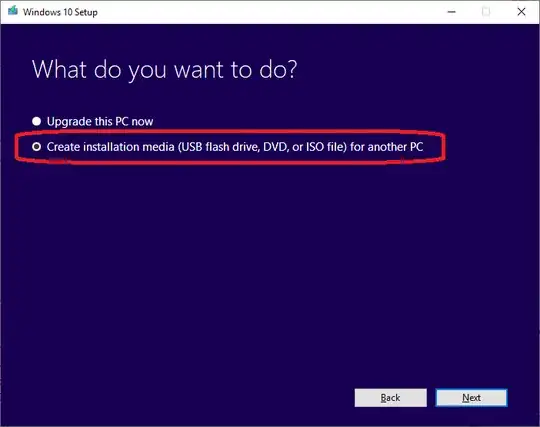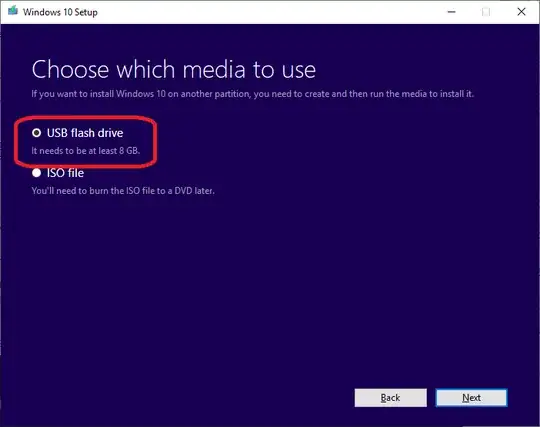I have bought Windows 10, and have it running on my computer. However, I would like to try other operating systems and explore the computer outside any operating system, and uninstall Win10 for a while. How can I reinstall it later, without having to buy it again? How do I save a Win10 installer file (iso or whatever) to a USB, and how do I install it with no operating system running? Can I do it the same way Win10 was installed when I bought the computer? I can find no good tutorials online. Thanks.
2 Answers
You'll need to save your product key in case windows 10 doesn't reactivate without asking for the product key. When you initially activate windows it supposedly stores your hardward signature on MS's servers so that you don't need your product key to activate if you ever reinstall, but I wouldn't count on this working without saving your product key first. Use that Nirsoft app, and email it to yourself so you don't lose it.
Next you're goint to need to use the windows installation media creation tool which can be downloaded from a link on the windows 10 download page. The media creation tool has an option to create a USB stick installer.
It will download the windows 10 image and burn it to a bootable USB stick for you.
You could also download the .iso file and use Rufus, but I've found it easiest just to use the MS tool in the past.
- 1,425
By performing an internet search:
- How To Create Windows 10 Bootable USB or Disk [SOLVED]
- How to create a bootable USB drive for Windows 10 - MSPoweruser
- How to Easily Create Windows 10 Bootable USB on Ubuntu or Any Linux Distro
- Create Windows 10 bootable USB from ISO with UEFI support
- How to create a bootable Windows 10 USB drive
- 3 Methods to Create a Bootable Windows 10 USB / DVD Installer
You won't have to buy another license as long as you're not switching out your motherboard or something extreme like that. There is a record of your hardware on the Microsoft Activation Servers, meaning you can reactivate the OS automatically as long as you do so on the same machine.
You might consider dual-booting another OS alongside Windows as an alternative to replacing Windows entirely.
- 275