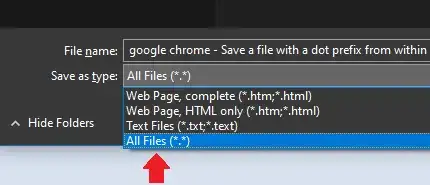Does anyone know how to save a file with a name like '.apirc' from a web browser such as Firefox or Chrome in Windows?
The only way I can see to do it is to save the file with the wrong name from the web browser and then use on of the renaming techniques described in Create/rename a file/folder that begins with a dot in Windows?
However, I'd like to find a one-step way to do it, for our users.
If you know a code solution I have posted a separate version of this question on https://stackoverflow.com/questions/54814114/using-the-html-download-attribute-to-download-a-data-url-as-a-file-beginning-wit