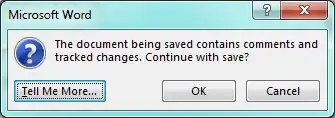I use tracked changes when drafting documents and collecting review comments. The company also has custom meta data field populated by our document management system. We are using office 365.
A while ago (not sure when or with which software version) Word started to show me a dialogue before each save.
I have to press OK to actually save. The 'Tell Me More' button leads here.
This dialogue is tedious as I save often. It also breaks the work flow with our DMS which saves the file locally and then updates meta data. This process now gets stuck at the message and I often find myself waiting for the document to open when in fact the message is somewhere under another window waiting for me to OK it.
How can I disable this message?