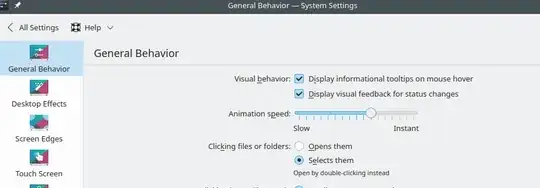After weeks of trying different things.
Using systemseting5
Option 1
I could not follow these instructions. As they relate to an older version of dolphin and KDE.
systemsettings from the command prompt -> Input Devices under the Hardware section -> Mouse section in the left-hand side menu > Double-click to open files and folders
Option 2
I could not follow these instructions
As my systemsettings5 did not have all the options available to set
Under Workspace section > Desktop Behaviour > Workspace > Click behaviour > Single/Double Click Option
I didn't have Desktop Behaviour as an option.
I fixed this by installing the missing package
sudo pacman -S plasma-meta
Then I could follow the above options.
Alternatives command line
Change the options in the kdeglobals config of my user.
vim ~/.config/kdeglobals
...
[KDE]
...
SingleClick=false
...
Restart.