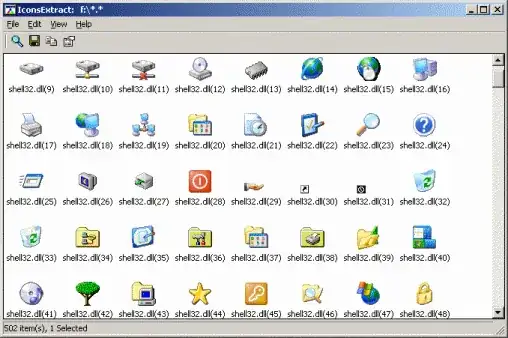This is a complete list of Windows 7 system icons.
If you think it's double post, feel free to include it in the first was wrote and call me to delete it.
System's Icons Paths:
The Following dlls are in %windir%/system32
compstui.dll (Common Property Sheet User Interface)
comres.dll (COM+ Resources)
ddores.dll (Device Category Information and Resources)
dmdskres.dll (Disk Management Support Snap-In)
dsuiext.dll (Directory Service Common UI)
ieframe.dll (Internet Explorer)
imageres.dll (Windows Image Resource)
imagesp1.dll (Windows SP1 Image Resource) [Drives]
inetcpl.cpl (Internet Control Panel)
main.cpl (Mouse and Keyboard Control Panel Applets)
mmcndmgr.dll (Microsoft Management Console Node Manager)
mmres.dll (General Audio Resources)
moricons.dll (Windows NT Setup Icon Resources Library)
mstask.dll (Task Scheduler interface DL)
mstsc.exe (Remote Desktop Connection Client)
mstscax.dll (Remote Desktop Services ActiveX Client)
netshell.dll (Network Connections Shell)
pifmgr.dll (Windows NT PIF Manager Icon Resource Library)
pnidui.dll (Network System Icons)
setupapi.dll (Windows Setup API) ***
shdocvw.dll (Shell Doc Object and Control Library)
shell32.dll (Windows Shell Common)
urlmon.dll (OLE32 Extension for Win32)
wiashext.dll (Imaging Devices Shell Folder UI)
wmploc.dll (Windows Media Player Resources)
wpdshext.dll (Portable Devices Shell Extension)
powrprof.dll (Power: Hibernate, Sleep, Suspend)
User32.dll
I'm using windows 7 64bit. Of all the ways mentioned here, the most convenient for me was to use (NirSoft's) ResourcesExtract. Thank you very much for all the information.
I also made a little .cmd/.bat for this, that helps me even more.
Requirements:
The (NirSoft's) "ResourcesExtract" must be "installed". (This doesn't need installation, it's portable. Just download it and place its folder somewhere. eg. to the desktop.)
You just need to change one line in the batch and just address where the "ResourcesExtract" is starting from. eg. under :SETINGS/OPTIONS edit the (45th) line cd "C:\where\ever\is\resourcesextract" where ever its folder is.
I'm leaving it here in case it helps someone else:
:: This .bat/.cmd is just a help for "ResourcesExtract.exe" to extract windows icons from system32 folder. (adonios77)
@echo off
title HELPforResourcesExtract
mode con cols=99 lines=110
color 17
:Start
cls
echo. Opened from: %~dpnx0
echo. DLL Location: %WinDir%\System32\
echo.
echo.[0] ALL System32 ICONS in a Folder (WARNING: There are thousands of files.)
echo. =========
echo.[1] compstui.dll -- (Common Property Sheet User Interface)
echo.[2] comres.dll -- (COM+ Resources)
echo.[3] ddores.dll -- (Device Category Information and Resources)
echo.[4] dmdskres.dll -- (Disk Management Support Snap-In)
echo.[5] dsuiext.dll -- (Directory Service Common UI)
echo.[6] ieframe.dll -- (Internet Explorer)
echo.[7] imageres.dll -- (Windows Image Resource)
echo.[8] imagesp1.dll -- (Windows SP1 Image Resource) [Drives]
echo.[9] inetcpl.cpl -- (Internet Control Panel)
echo.[A] main.cpl -- (Mouse and Keyboard Control Panel Applets)
echo.[B] mmcndmgr.dll -- (Microsoft Management Console Node Manager)
echo.[C] mmres.dll -- (General Audio Resources)
echo.[D] moricons.dll -- (Windows NT Setup Icon Resources Library)
echo.[E] mstask.dll -- (Task Scheduler interface DL)
echo.[F] mstsc.exe -- (Remote Desktop Connection Client)
echo.[G] mstscax.dll -- (Remote Desktop Services ActiveX Client)
echo.[H] netshell.dll -- (Network Connections Shell)
echo.[I] pifmgr.dll -- (Windows NT PIF Manager Icon Resource Library)
echo.[J] pnidui.dll -- (Network System Icons)
echo.[K] setupapi.dll -- (Windows Setup API) ***
echo.[L] shdocvw.dll -- (Shell Doc Object and Control Library)
echo.[M] shell32.dll -- (Windows Shell Common)
echo.[N] urlmon.dll -- (OLE32 Extension for Win32)
echo.[O] wiashext.dll -- (Imaging Devices Shell Folder UI)
echo.[P] wmploc.dll -- (Windows Media Player Resources)
echo.[Q] wpdshext.dll -- (Portable Devices Shell Extension)
echo.[R] powrprof.dll -- (Power: Hibernate, Sleep, Suspend)
echo.[S] User32.dll --
echo.
:SETINGS/OPTIONS
:: Put in the next line, where the portable program "ResourcesExtract.exe" starts from.
cd "%UserProfile%\Desktop\resourcesextract-x64"
set _RE=ResourcesExtract.exe
set _S=c:\windows\system32
set _D="%temp%\ResourcesExtractTemp"
set _SW=/ExtractIcons 1 /ExtractCursors 0 /ExtractBitmaps 0 /ExtractHTML 0 /ExtractManifests 0 /ScanSubFolders 0 /ExtractAnimatedIcons 0 /ExtractAnimatedCursors 0 /ExtractAVI 0 /ExtractTypeLib 0 /ExtractBinary 0 /ExtractStrings 0 /OpenDestFolder 1 /SaveBitmapAsPNG 0 /SubFolderDepth 1 /FileExistMode 2 /MultiFilesMode 1
::echo.Program: [%_RE%]
::echo.Source: [%_S%]
::echo.Destination: [%_D%]
::echo.Options/Switches:[%_SW%]
echo.
choice /c 0123456789abcdefghijklmnopqrs /m "Select #:"
set "_EL=%errorlevel%"
if %_EL%==255 goto :ERROR
if %_EL%==29 (%_RE% /Source %_S%\User32.dll /DestFolder %_D% %_SW%)&timeout /t 4 >nul &&start "" /d /i /max %_D%
if %_EL%==28 (%_RE% /Source %_S%\powrprof.dll /DestFolder %_D% %_SW%)&timeout /t 4 >nul &&start "" /d /i /max %_D%
if %_EL%==27 (%_RE% /Source %_S%\wpdshext.dll /DestFolder %_D% %_SW%)&timeout /t 4 >nul &&start "" /d /i /max %_D%
if %_EL%==26 (%_RE% /Source %_S%\wmploc.dll /DestFolder %_D% %_SW%)&timeout /t 4 >nul &&start "" /d /i /max %_D%
if %_EL%==25 (%_RE% /Source %_S%\wiashext.dll /DestFolder %_D% %_SW%)&timeout /t 4 >nul &&start "" /d /i /max %_D%
if %_EL%==24 (%_RE% /Source %_S%\urlmon.dll /DestFolder %_D% %_SW%)&timeout /t 4 >nul &&start "" /d /i /max %_D%
if %_EL%==23 (%_RE% /Source %_S%\shell32.dll /DestFolder %_D% %_SW%)&timeout /t 4 >nul &&start "" /d /i /max %_D%
if %_EL%==22 (%_RE% /Source %_S%\shdocvw.dll /DestFolder %_D% %_SW%)&timeout /t 4 >nul &&start "" /d /i /max %_D%
if %_EL%==21 (%_RE% /Source %_S%\setupapi.dll /DestFolder %_D% %_SW%)&timeout /t 4 >nul &&start "" /d /i /max %_D%
if %_EL%==20 (%_RE% /Source %_S%\pnidui.dll /DestFolder %_D% %_SW%)&timeout /t 4 >nul &&start "" /d /i /max %_D%
if %_EL%==19 (%_RE% /Source %_S%\pifmgr.dll /DestFolder %_D% %_SW%)&timeout /t 4 >nul &&start "" /d /i /max %_D%
if %_EL%==18 (%_RE% /Source %_S%\netshell.dll /DestFolder %_D% %_SW%)&timeout /t 4 >nul &&start "" /d /i /max %_D%
if %_EL%==17 (%_RE% /Source %_S%\mstscax.dll /DestFolder %_D% %_SW%)&timeout /t 4 >nul &&start "" /d /i /max %_D%
if %_EL%==16 (%_RE% /Source %_S%\mstsc.exe /DestFolder %_D% %_SW%)&timeout /t 4 >nul &&start "" /d /i /max %_D%
if %_EL%==15 (%_RE% /Source %_S%\mstask.dll /DestFolder %_D% %_SW%)&timeout /t 4 >nul &&start "" /d /i /max %_D%
if %_EL%==14 (%_RE% /Source %_S%\moricons.dll /DestFolder %_D% %_SW%)&timeout /t 4 >nul &&start "" /d /i /max %_D%
if %_EL%==13 (%_RE% /Source %_S%\mmres.dll /DestFolder %_D% %_SW%)&timeout /t 4 >nul &&start "" /d /i /max %_D%
if %_EL%==12 (%_RE% /Source %_S%\mmcndmgr.dll /DestFolder %_D% %_SW%)&timeout /t 4 >nul &&start "" /d /i /max %_D%
if %_EL%==11 (%_RE% /Source %_S%\main.cpl /DestFolder %_D% %_SW%)&timeout /t 4 >nul &&start "" /d /i /max %_D%
if %_EL%==10 (%_RE% /Source %_S%\inetcpl.cpl /DestFolder %_D% %_SW%)&timeout /t 4 >nul &&start "" /d /i /max %_D%
if %_EL%==9 (%_RE% /Source %_S%\imagesp1.dll /DestFolder %_D% %_SW%)&timeout /t 4 >nul &&start "" /d /i /max %_D%
if %_EL%==8 (%_RE% /Source %_S%\imageres.dll /DestFolder %_D% %_SW%)&timeout /t 4 >nul &&start "" /d /i /max %_D%
if %_EL%==7 (%_RE% /Source %_S%\ieframe.dll /DestFolder %_D% %_SW%)&timeout /t 4 >nul &&start "" /d /i /max %_D%
if %_EL%==6 (%_RE% /Source %_S%\dsuiext.dll /DestFolder %_D% %_SW%)&timeout /t 4 >nul &&start "" /d /i /max %_D%
if %_EL%==5 (%_RE% /Source %_S%\dmdskres.dll /DestFolder %_D% %_SW%)&timeout /t 4 >nul &&start "" /d /i /max %_D%
if %_EL%==4 (%_RE% /Source %_S%\ddores.dll /DestFolder %_D% %_SW%)&timeout /t 4 >nul &&start "" /d /i /max %_D%
if %_EL%==3 (%_RE% /Source %_S%\comres.dll /DestFolder %_D% %_SW%)&timeout /t 4 >nul &&start "" /d /i /max %_D%
if %_EL%==2 (%_RE% /Source %_S%\compstui.dll /DestFolder %_D% %_SW%)&timeout /t 4 >nul &&start "" /d /i /max %_D%
if %_EL%==1 (%_RE% /Source %_S%\* /DestFolder %_D% %_SW%)&timeout /t 4 >nul &&start "" /d /i /max %_D%
:DELETE
echo.
echo.Firstly manually close "ResourcesExtractTemp" window and
echo.Press any key (if you want) to Delete Temporary folder . . .
pause >nul
cd %temp% && DEL /f /s /q ResourcesExtractTemp
RMdir /s /q ResourcesExtractTemp
echo.The Temporary folder has been deleted.
timeout /t 4 >nul && goto :Start
:ERROR
echo. SORRY, SOMETHING WENT WRONG.
timeout /t 4 >nul && goto :Start
exit
:: https://superuser.com/questions/142731/how-can-i-see-which-dlls-included-in-windows-contain-icons