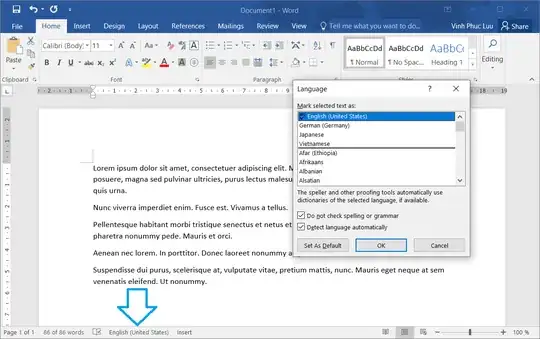I have several languages in a text document, and I want to fix the selected language for each word automatically. Already written text, not new text when I'm typing. Can I do it? If yes how to do it?
Asked
Active
Viewed 2.0k times
1 Answers
4
Yes, obviously. Just select the text and press the language button in the status bar
If your document has been written in multiple languages then things are trickier.
- If different keyboard layouts were used for typing them, but the layout doesn't match the language name then you may use VBA to fix that.
- If you've typed them with the same layout (like English and French with the French layout) then sometimes Word is able to guess the language. It does have a language detection feature as you can see in the Language dialog above, but it can only detect languages in the list you specify. Notice the part highlighted by me:
Detect language automatically
In 2010, 2013, and 2016 versions of Word and Outlook
- Open a new document or email message.
- On the Review tab, in the Language group, click Language.
- Click Set Proofing Language.
- In the Language dialog box, select the Detect language automatically check box.
- Review the languages shown above the double line in the Mark selected text as list. Office can detect only those languages listed above the double line. If the languages that you use are not shown above the double line, you must enable the editing language (turn on the language-specific options) so that Office can automatically detect them.
However the "Detect language automatically" feature often fails to work when you switch language during typing, or when you paste text in another language. So unfortunately you'll still have to use some VBA to change the language. You can call some external service or use the built-in language detection feature, but with finer tuning to make the result more desireable
See also