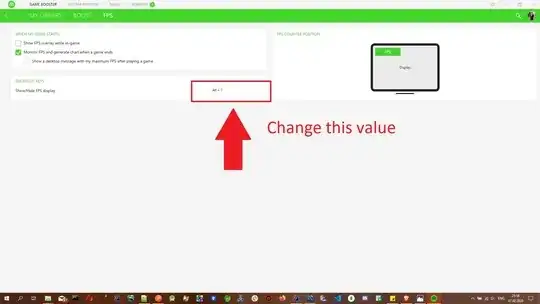I use CTRL+SHIFT+F in various programs to perform a 'Find in Files' function. (Visual Studio & Atom for example)
Other CTRL+SHIFT functions work (+H & +G for instance work fine in those same programs)
Tried this same keyboard in another system and CTRL+SHIFT+F works fine (F key works fine in those same programs)
Tried removing the device in the device manager for the keyboard and re-discovering
Tried resetting the settings configurations for the programs that used this shortcut - nothing
Tried this online keyboard tester (http://en.key-test.ru/) and the shortcut works there
Windows On-Screen Keyboard also cannot perform CTRL+SHIFT+F in those programs
Tried repairing Visual Studio which essentially re-installs it and reinstalling Atom
I'm not sure what else to try. It stopped working when I upgraded from one Visual Studio version to the next available however it also simultaneously stopped working in Atom. Are there some other areas of settings that need to be flushed? I have to assume that was just a coincidence...