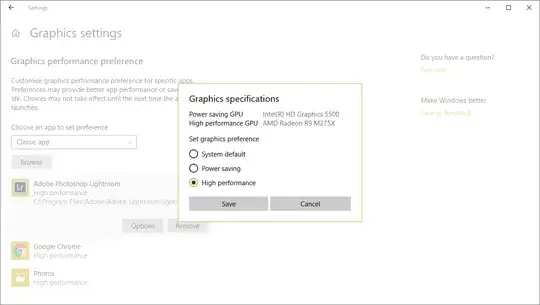We have a Lenovo Y40 laptop. It has an AMD Radeon graphics processor as well as an integrated Intel GPU. Windows 10 is the OS.
It seems that Windows 10 lets me assign a graphics card on a program-by-program basis using Settings --> Display --> Graphics Setttings as shown in the picture.
Presumably programs that are not assigned use the "System default" GPU. It seems that default is the Intel, even when the machine is plugged in.
Is there a way to change which GPU is used by default? Is there a way to make the default depend on whether the laptop is running on battery on mains?