I recently switched from Gnome (Ubuntu) to XFCE (Xubuntu) and noticed a problem (I am pretty sure that this had worked in the beginning but not anymore).
Some windows - and I can not figure out why these windows make problems - are not in the normal window switching cycle (ALT+TAB) and it is also not possible to "tile" them. I set Super+← and Super+→ to this actions and it is working for all other windows.
The windows I currently have trouble with are
- Slack
- Cypress
I guessed that all Electron based Windows have these troubles but this is not the case. I can start a fresh Electron with npx elecotron and I am able to cycle to it and also to tile it[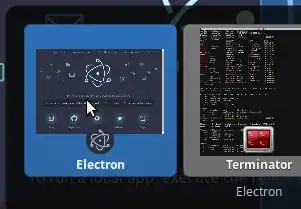
Also, the icons of the not-working windows are looking different. Here is the icon from Slack
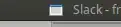
Does anyone have an idea?