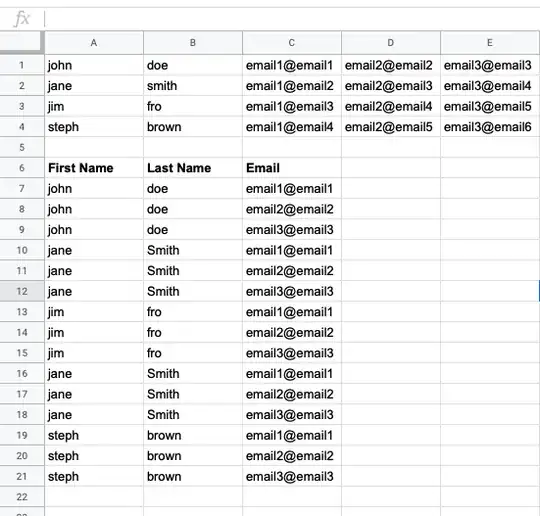I have a huge data sheet with thousands of contacts with multiple email addresses. I'm trying to copy each unique email address and create a new record with the same contact name but each with a unique email to it resulting in 3 columns: First Name | Last Name | Email instead of first name | last name | email 1 | email 2 | email 3| etc
an example of what I'm trying to accomplish in this photo:
sample of what I'm trying to accomplish: