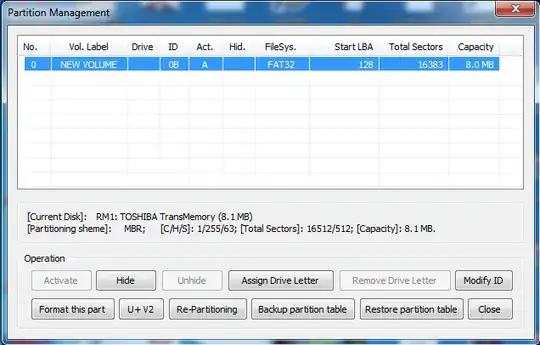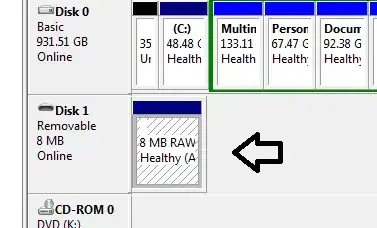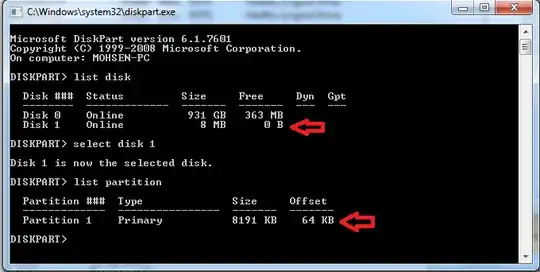I have a 32GB flash disk that only shows 8MB of it. I tested methods like "disk part commend", "check management", using best tools like BOOTICE and many others, but that only can show just 8MB!
I need a way to fully restore the hidden portion to bring back all 32GB.
This is the view of BOOTICE that only shows 8mb:
This is the view of computer management:
This is the view of diskpart:
+: by the way i tested this in windows 10 1703 (“Creators Update”) and shows me same!