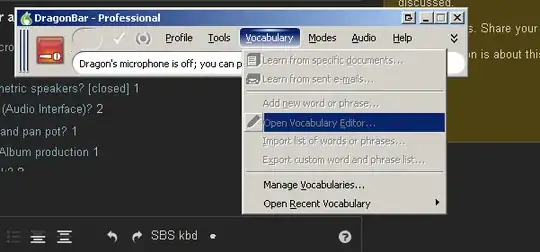How can I export my voice commands in Dragon NaturallySpeaking 12.5 when the microphone configured for the profile isn't plugged in?
The "Open Vocabulary Editor" menu is a greyed out when the microphone configured for the profile isn't plugged in:
I use Dragon NaturallySpeaking 12.5 Professional with Windows 7 SP1 x64 Ultimate.